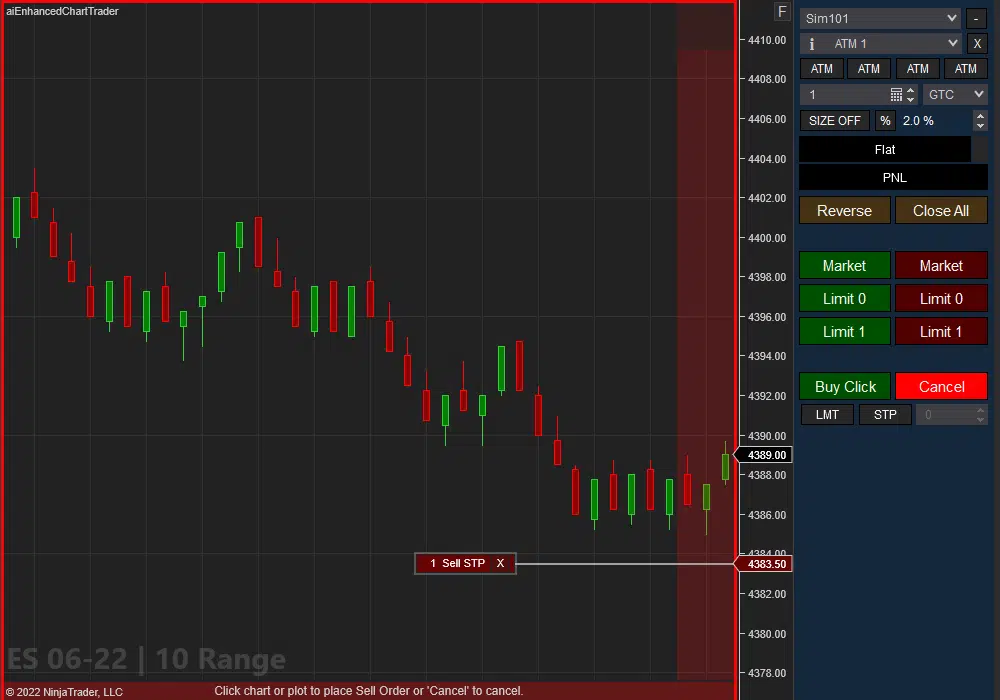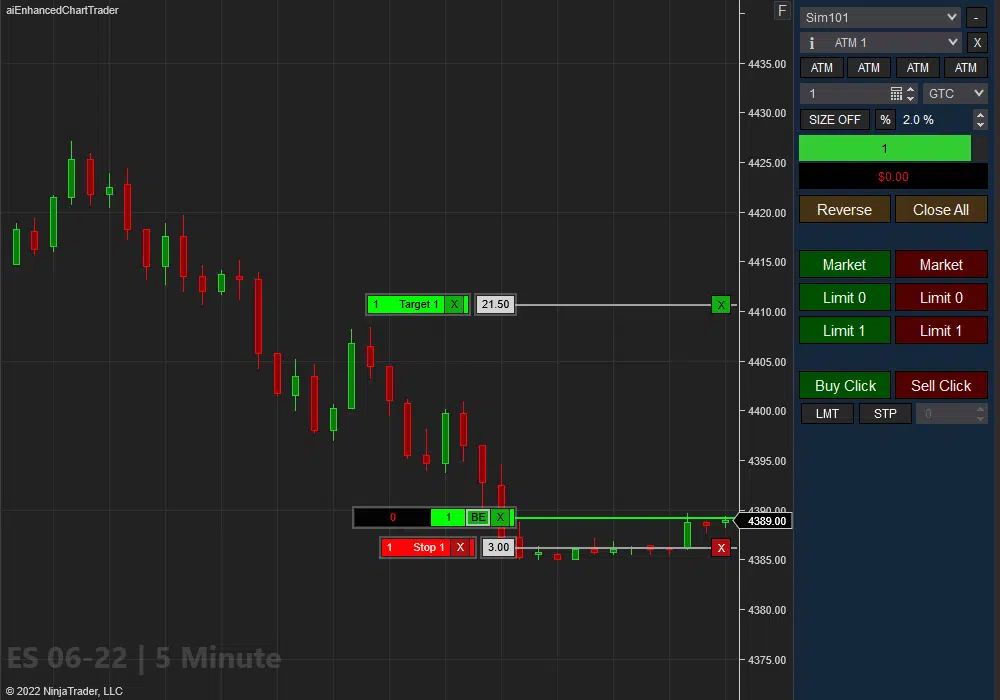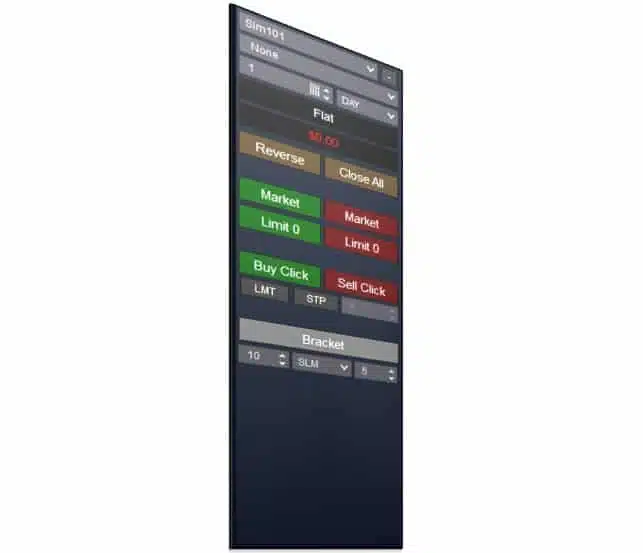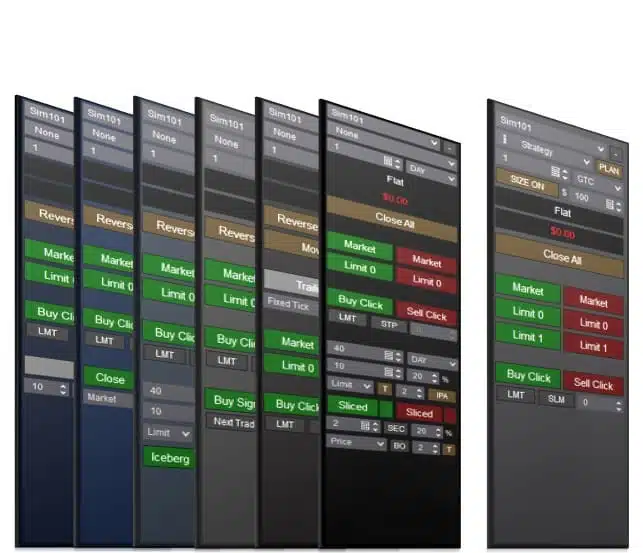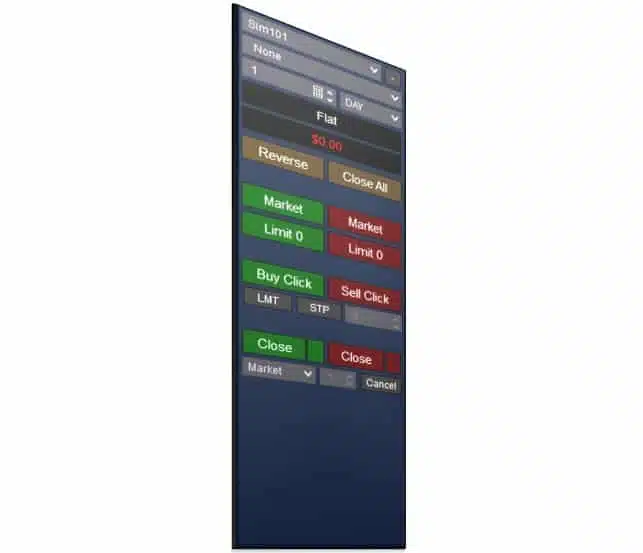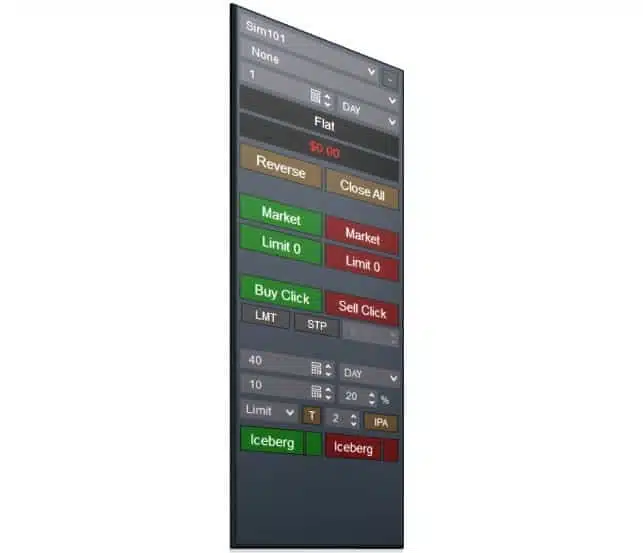- 678-551-2107
- Mon - Fri: 8:00 AM – 6:00 PM EST
Essential Chart Trader Tools
The Essential Chart Trader Tools is a starter pack for the Enhanced Chart Trader. It is full of features to help traders focus on decision making, remove stress, and minimize mistakes. The Essential Chart Trader Tools can be added to any Chart window in NinjaTrader.
This product includes the Basic Chart Trader Tools that establishes the foundation of our Enhanced Chart Trader products for NinjaTrader. To get started for ONLY $195 check out the Basic Chart Trader Tools product!
Features
One Click Entry Orders –
- improves on Click Entry Orders functionality in Basic Chart Trader Tools by enabling order placement with one click.
Link Orders –
- link live pending orders to changes in the quantity or ATM Strategy.
ATM Strategy Quick Select Buttons –
- up to 12 buttons to immediately switch between ATM Strategies with one click.
- save time compared to scrolling through dropdown to select ATM Strategy.
- any of the buttons can be configured to a BE, break even, button.
ATM Strategy Planning –
- plan entry, profit, and stop loss orders before placing any pending order.
- linked to preset ATM Strategy features for initial settings.
- view and move profit and stop loss orders before getting into the trade.
- adjust profit and stop loss orders attached to live pending entry orders.
ATM Strategy Requirement –
- optionally disable order entry placement if ATM Strategy is set to none.
- no more mistakes or entries without exit orders attached!
Position Sizing –
- automatically adjust entry order size based on risk in the selected ATM Strategy.
- Max Contracts – protect your account by setting the maximum position size.
- prepare for a market entry, set profit and stop loss, and adjust quantity right before the entry. (coming soon)
Risk / Reward Features –
- in conjunction with ATM Strategy Planning, display risk reward numbers.
- keep profit targets at the set risk / reward ratio as stop loss changes. (coming soon)
Close Partial Button –
- close positions based on ATM Strategy targets, one at a time.
- close positions based on percent of total position.
Hide Account –
- hide the account number / details.
Market Depth Display –
- quickly toggle an option to see the total number of contracts waiting at each price
- replaces the need for a SuperDOM to see depth in the market
This product includes the Basic Chart Trader Tools that establishes the foundation of our Enhanced Chart Trader products for NinjaTrader. Please check out the Basic Chart Trader Tools page for a detailed overview – it is designed to replace and enhance the standard NinjaTrader Chart Trader.
NinjaTrader Trade Copier
Are you searching for the perfect tool to take your trading game to the next level? Look no further than our NinjaTrader Trade Copier product: Duplicate Account Actions. This powerful indicator allows you to seamlessly duplicate account actions from a selected master trading account to an unlimited number of slave accounts. Experience more efficient and effective trading by tracking executions and submitting orders with ease. Say goodbye to the hassle of manual trade copying and hello to a game-changing tool for any serious trader. Upgrade your trading game with Duplicate Account Actions today.
New to NinjaTrader? Check out our NinjaTrader page for more information on getting started! You can download it completely free! Have a question? Check out our FAQ page!
NinjaTrader Platform
All sales are final and non-refundable. If you have any questions please contact us before completing a purchase. Product licenses can only be used on the purchaser’s computer/computers. Extra product licenses cannot be given away for free or resold. All purchases include a lifetime license with future upgrades for free. Our goal is to continually improve all of our products in performance, compatibility, and new features!
Refund and Sales Policy
Discord
We’ve created a community platform where users can interact with and help each other succeed in their day trading goals. Join our Discord Channel Today!
Category: Enhanced Chart Trader
Tag: Order Execution

Buy With Confidence
We have a strong foundation with over 10 years of experience serving NinjaTrader users.






I’ve used dozens of different indicators over the years and the ones I’ve gotten from Affordable Indicators are by far my favorite. They’re reliable, they are not resource heavy and, when I have a question, the support is responsive and helpful. Highly recommended!
Brent S.
Futures Trader
Contact Our Team
We would love to hear from you! The best way to reach us is using the circular help button in the bottom right corner of this page.
- (678) 551-2107 (Call or Text)