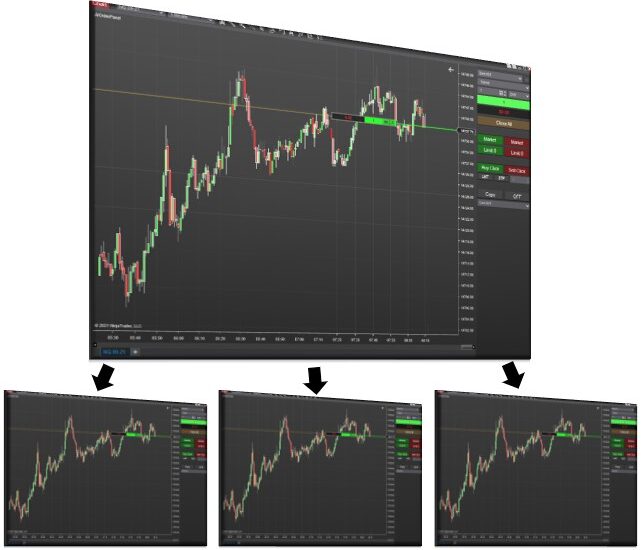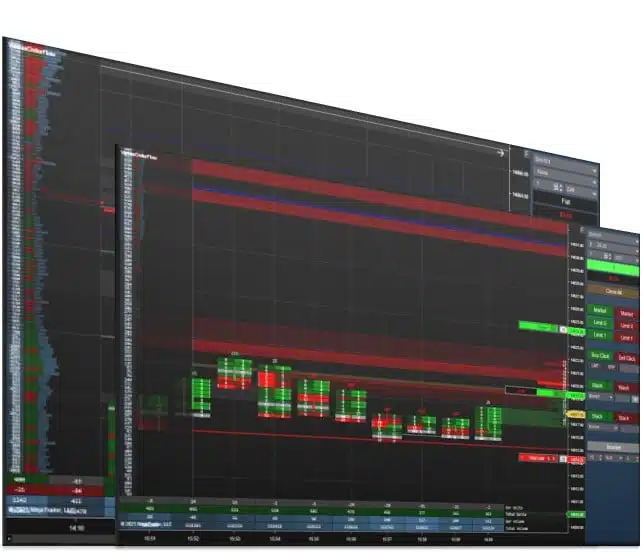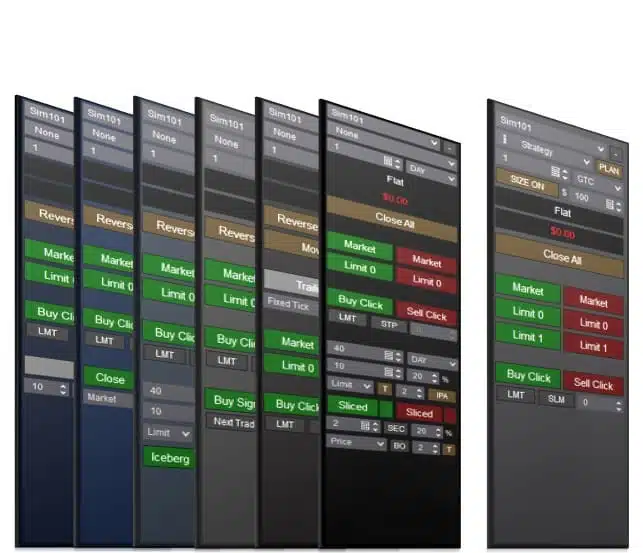- 678-551-2107
- Mon - Fri: 8:00 AM – 6:00 PM EST
This is the most reliable and advanced trade copier for the NinjaTrader Desktop Platform, packed with features to keep your positions and orders in sync across all accounts. Our team is ready to continue developing this based on YOUR needs and recommendations. Risk management features are sold separately. You can add Account Risk Manager to the trade copier features found in Duplicate Account Actions.
This software will function as a TradingView Trade Copier or Tradovate Trade Copier as long as the accounts are connected simultaneously to the NinjaTrader Desktop Platform. Make sure your accounts can be connected to the NinjaTrader Desktop Platform.
It is possible to trade multiple accounts on the NinjaTrader Desktop Platform, and keep the accounts perfectly in sync!
Watch this video for an overview with the latest features! You can find more videos in this playlist on the YouTube Channel.
Summary
Duplicate Account Actions is packed with many more features when compared to other trade copier solutions.
- All Instruments Or Single Instrument – by default, the window is configured to track all instruments and copy positions or orders.
- View Positions & Pending Orders – easily monitor what is happening across your accounts in the Accounts Dashboard window.
To configure an account as a Master or Slave account, it must be listed in the NinjaTrader Control Center, Accounts Tab.
Follower accounts can be configured with the following adjustment options:
- Size (Multiplier or Quantity) – when configured, the number of contracts will be adjusted compared to the Master account. ATM Strategy targets will also adjusted based on these settings.
- Type Of Contract – select Mini or Micro contracts, no matter what is traded in the Master account.
- Mode – select from ‘Executions’ or ‘Orders’ or choose any ATM Strategy to be added for all entries.
- Fade – when selected, the Follower account will take the opposite position of the master account. This is only compatible with ‘Executions’ mode.
Executions Mode //
This is the default and original method that Duplicate Account Actions uses to copy trades across Follower accounts, because it is simple and effective. No other trade copier solution has this fucntionality. When running in ‘Executions’ mode market orders are submitted to Follower accounts based on execution events from the Master account.
The advantage of this is that you will always have all accounts perfectly synced up with the same positions. You will experience both positive and negative slippage. For example, positive slippage is possible when the Profit Target is filled on the Master account as the market is moving quickly. When using Duplicate Account Actions in ‘Executions’ mode, your profit and loss statistics will way across all the accounts, due to differences in fill prices.
Orders Mode //
This is the more complicated but could be a bit more profitable and safer for situations when Internet is disconnected. When set to “Orders” mode, Duplicate Account Actions will place, move, and cancel orders to keep all accounts in sync with one another. This has been tested with all standard order types, including synthetic Stop Limit orders with a negative offset, that are sometimes used on the NinjaTrader Desktop Platform.
When using Limit orders for entry or exit, you must track the accounts and act manually if you want all accounts to stay in sync. If you are using the Type column to trade Mini and Micro contracts simultaneously, you could run into other issues with having some accounts filled, and others not filled, because these instruments do not always trade perfectly at the same prices.
Each master and follower account have independent exit orders. Each entry order placed on the follower accounts has a unique ATM Strategy. When an entry order is filled on any master or follower account, the exit orders get placed on that account only. When exit orders are filled on the master account, nothing happens in the follower accounts. In the meantime, any entry orders that were not filled remain working until they are manually canceled.
Features
Smart Synchronize
Smart Synchronize features, which are still being updated, allow all remaining entry orders to be canceled, filled, or moved with one click.
Rejected Order Handling
Rejected Order Handling is for situations when Stop Market or Stop Limit orders are submitted and rejected on the Master account and / or Follower accounts. It will scan the Master Account and Follower Accounts for rejected Stop Market or Stop Limit orders. When a rejected order is detected, it will automatically submit the same order, with or without an ATM Strategy, as a Limit or Market order (your choice) instead.
Check Before Submit – If enabled, Rejected Order Handling will check the bid and ask prices before submitting Stop Market or Stop Limit orders on the Follower accounts. Based on this, we can anticipate the potential for rejected orders and submit a Limit or Market order instead.
Duplicate Account Actions is the ultimate trade copier solution for all your futures trading needs. Specifically designed for the NinjaTrader Desktop Platform, this product enables you to link multiple accounts and easily copy trades from one leader account to achieve maximum profits. With our innovative trade copier technology, you can seamlessly replicate trading actions across various accounts without any hassle. Check it out and take the first step towards elevating your ability to trade multiple funded accounts!
Please reach out before making this purchase if you have any questions! We understand that this is a monumental task to keep your accounts in sync, and we take this responsibility very seriously!
NinjaTrader Trade Copier
Are you searching for the perfect tool to take your trading game to the next level? Look no further than our NinjaTrader Trade Copier product: Duplicate Account Actions. This powerful indicator allows you to seamlessly duplicate account actions from a selected master trading account to an unlimited number of slave accounts. Experience more efficient and effective trading by tracking executions and submitting orders with ease. Say goodbye to the hassle of manual trade copying and hello to a game-changing tool for any serious trader. Upgrade your trading game with Duplicate Account Actions today.
New to NinjaTrader? Check out our NinjaTrader page for more information on getting started! You can download it completely free! Have a question? Check out our FAQ page!
NinjaTrader Platform
All sales are final and non-refundable. If you have any questions please contact us before completing a purchase. Product licenses can only be used on the purchaser’s computer/computers. Extra product licenses cannot be given away for free or resold. All purchases include a lifetime license with future upgrades for free. Our goal is to continually improve all of our products in performance, compatibility, and new features!
Refund and Sales Policy
Discord
We’ve created a community platform where users can interact with and help each other succeed in their day trading goals. Join our Discord Channel Today!
Category: Indicators

Buy With Confidence
We have a strong foundation with over 10 years of experience serving NinjaTrader users.






I’ve used dozens of different indicators over the years and the ones I’ve gotten from Affordable Indicators are by far my favorite. They’re reliable, they are not resource heavy and, when I have a question, the support is responsive and helpful. Highly recommended!
Brent S.
Futures Trader
Contact Our Team
We would love to hear from you! The best way to reach us is using the circular help button in the bottom right corner of this page.
- (678) 551-2107 (Call or Text)