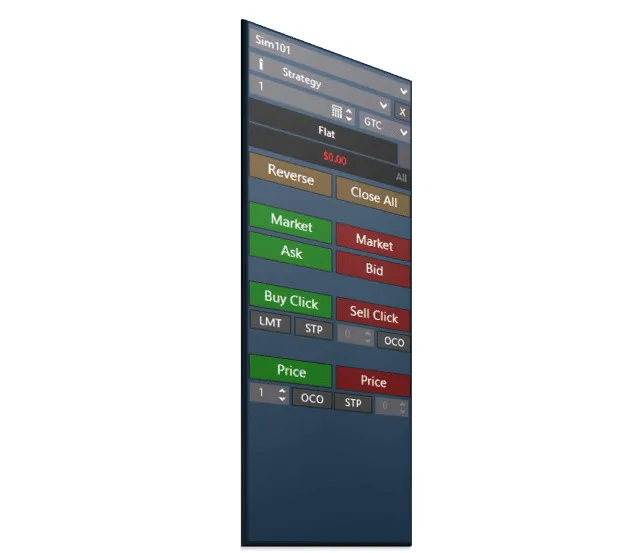💥 4TH OF JULY IS EXTENDED!!! – 40% OFF Everything – Up to 70% OFF – Expires ⌛ Monday, July 7 🎉 Click Here
Price Based Entry Orders
Price Based Entry Orders is a module to expand the Enhanced Chart Trader to add placement of all pending order types at various price levels. It is useful for trailing entry orders to minimize slippage on various Renko and Range bar types. The Enhanced Chart Trader can be added to any Chart window in NinjaTrader.
This product includes the Basic Chart Trader Tools that establishes the foundation of our Enhanced Chart Trader products for NinjaTrader. To get started for ONLY $195 check out the Basic Chart Trader Tools product!
Summary
Price Based Entry Orders is a set a buttons to initiate entries based on price levels. In many cases, these end up as trailing entry orders until they are filled. Price Based Entry Orders is built to eliminate the challenge of continuously updating orders as each bar closes. Instead, with one click of a button, the Enhanced Chart Trader will submit and manage your entry order based on how it is configured. If your trade setup becomes invalid, the entry order can be cancelled by clicking the button.
Renko Bar Entry – This functionality is most useful for avoiding slippage on various types of Renko bars. When trading Renko reversal bars with Price Based Entry Orders, slippage is minimized because a Stop or Stop Limit order is continuously updated was each bar closes. The entry is always waiting at the price where it is already known the bar will close.
Range Bar Entry – When trading with Range bars, Price Based Entry Orders will continuously update the Stop or Stop Limit order entry price as the current Range bar develops.
Indicator Plot Entry – When entering at an indicator plot, such as an EMA, you can immediately begin working your order with one button click.
Features
The Price Based Entry Orders module can be configured to place a Stop order or Limit orders based on various options:
Known Close – Price Based Entry Orders will work a Stop or Stop Limit order at the known close, with an optional offset. These buy or sell orders will continually update, or can be canceled by clicking the active button. Known Close is currently compatible with any of the following bar types:
- Range
- Renko
- UniRenko
- ninZaRenko
- tdRenko
High / Low – Price Based Entry Orders will work a Stop or Stop Limit order at previous bars high or low, with an optional offset. These buy or sell orders will continually update as each bar closes, or can be canceled by clicking the active button.
- Tick
- Volume
- Second
- Minute
Indicator – When the button is clicked, it will begin working an order immediately at the selected indicator plot. This works with any plot in the Chart window. It will automatically work either Limit or Stop order based on the location of the plot relative to the current price in the market.
It is common for trading systems and trading plans call for entries based on various price movements. The process typically is something like this:
- Watch for a set of conditions to occur.
- Continuously manually move orders with the conditions present.
- Submit orders as quickly as possible.
This process seems to break down when waiting for the entry bar to form. As the market is moving quickly, it is it easy to possible to miss out after waiting so patiently for the setup. Having the ability to automatically place and manage entry orders as the bars are forming makes a nice addition to the NinjaTrader platform.
This product includes the Basic Chart Trader Tools that establishes the foundation of our Enhanced Chart Trader products for NinjaTrader. Please check out the Basic Chart Trader Tools page for a detailed overview – it is designed to replace and enhance the standard NinjaTrader Chart Trader.
NinjaTrader Trade Copier
Are you searching for the perfect tool to take your trading game to the next level? Look no further than our NinjaTrader Trade Copier product: Duplicate Account Actions. This powerful indicator allows you to seamlessly duplicate account actions from a selected master trading account to an unlimited number of slave accounts. Experience more efficient and effective trading by tracking executions and submitting orders with ease. Say goodbye to the hassle of manual trade copying and hello to a game-changing tool for any serious trader. Upgrade your trading game with Duplicate Account Actions today.
NinjaTrader Platform
New to NinjaTrader? Check out our NinjaTrader page to get started! It is free to download immediately.
Have other questions about NinjaTrader? Check out our FAQ page!
Refund and Sales Policy
All sales are final and non-refundable. If you have any questions please contact us before completing a purchase.
Product licenses can only be used on the purchaser’s computer/computers. Extra product licenses cannot be given away for free or resold. All purchases include a lifetime license with future upgrades for free. Our goal is to continually improve all of our products in performance, compatibility, and new features!
Discord
We’ve created a community platform where users can interact with and help each other succeed in their day trading goals. Join our Discord Channel Today!
Category: Enhanced Chart Trader Tag: Order Execution
Buy With Confidence
We have a strong foundation with over 12 years of experience serving thousands of NinjaTrader users.
Contact Our Team
We would love to hear from you! The best way to reach us immediately is using the circular help button in the bottom right corner of this page.
You may also like…
- Bundles
Professional Chart Trader Tools
From $3,995.00 This product has multiple variants. The options may be chosen on the product page - Enhanced Chart Trader
Time Sliced Entry Orders
From $495.00 This product has multiple variants. The options may be chosen on the product page - Enhanced Chart Trader
Essential Chart Trader Tools
From $995.00 This product has multiple variants. The options may be chosen on the product page - Enhanced Chart Trader
Iceberg Entry Orders
From $495.00 This product has multiple variants. The options may be chosen on the product page