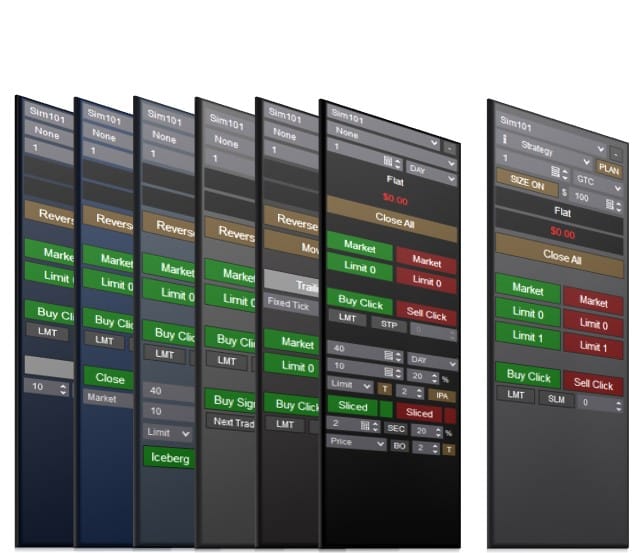This product includes the Basic Chart Trader Tools that establishes the foundation of our Enhanced Chart Trader products for NinjaTrader. To get started for ONLY $195 check out the Basic Chart Trader Tools product!
Summary
Signal Entry Orders allows traders to click a button and initiates logic to submit an entry order immediately when their signal occurs. All orders are submitted using the Account, Quantity, and ATM Strategy control already present on the Enhanced Chart Trader panel. This removes unnecessary stress and challenge on entering trades quickly.
Simply click the button, and wait for the current bar to close with a signal, or if you decide differently, click the button again to cancel the logic. The system can also be configured to enter orders based on how a bar closes: in the direction of the trade or against the direction of the trade.
Features
Signal Entry Orders integrates with BloodHound by Shark Indicators and our signal generating indicators. You can also select any indicator and plot to scan for a signal to occur. The indicator must be developed with a special plot to output the signals, such as 1 for Long and -1 for Short to work correctly with Signal Entry Orders.
With custom NinjaScript code, complete customization of your signals can be integrated with Signal Entry Orders. As a reminder, you can select any of our signal generating indicators for seamless integration with Signal Entry Orders.
The Enhanced Chart Trader will read all plots across all indicators applied to the same Chart window. To get started, click the “Buy Signal” and “Sell Signal” buttons and follow the prompts to connect the Enhanced Chart Trader to your the settings correctly. Once you have the Indicator Name, Buy Signal Plot, and Sell Signal Plot configured correctly, the “Buy Signal” and “Sell Signal” buttons will stay activated and you will see a confirmation message that the trade is ready.
When activating the “Buy Signal” or “Sell Signal” buttons, you will notice historical signals highlighted across the entire Chart window for 10 seconds.
Many futures trading systems and trading plans call for orders to be entered as the signal occurs. The process typically is something like this:
- Watch for a set of conditions to occur, and draw the signal.
- Wait for the bar to close.
- Submit orders as quickly as possible.
This process often breaks down when the bar closes. If price is moving too fast, it’s easy to miss out on a portion of the move. Then, we become frustrated having passed on a trade altogether, or entering late only for the market to reverse in the other direction. These are no longer worries with Signal Entry Orders for the Enhanced Chart Trader!
We have many signal generating indicators available that integrate with Signal Entry Orders for semi automated order execution.
This product includes the Basic Chart Trader Tools that establishes the foundation of our Enhanced Chart Trader products for NinjaTrader. Please check out the Basic Chart Trader Tools page for a detailed overview – it is designed to replace and enhance the standard NinjaTrader Chart Trader.
NinjaTrader Trade Copier
New to NinjaTrader? Check out our NinjaTrader page to get started! It is free to download immediately. Have other questions about NinjaTrader? Check out our FAQ page!NinjaTrader Platform
All sales are final and non-refundable. If you have any questions please contact us before completing a purchase. Product licenses can only be used on the purchaser’s computer/computers. Extra product licenses cannot be given away for free or resold. All purchases include a lifetime license with future upgrades for free. Our goal is to continually improve all of our products in performance, compatibility, and new features!Refund and Sales Policy
Discord
We’ve created a community platform where users can interact with and help each other succeed in their day trading goals. Join our Discord Channel Today!

Buy With Confidence
We have a strong foundation with over 12 years of experience serving thousands of NinjaTrader users.

Contact Our Team
We would love to hear from you! The best way to reach us immediately is using the circular help button in the bottom right corner of this page.
You may also like…
-
Enhanced Chart Trader
Advanced Exit Orders Management
From $495.00 This product has multiple variants. The options may be chosen on the product page -
Enhanced Chart Trader
Bracket Entry Orders
From $495.00 This product has multiple variants. The options may be chosen on the product page -
Bundles
Professional Chart Trader Tools
From $3,995.00 This product has multiple variants. The options may be chosen on the product page -
Enhanced Chart Trader
Essential Chart Trader Tools
From $995.00 This product has multiple variants. The options may be chosen on the product page